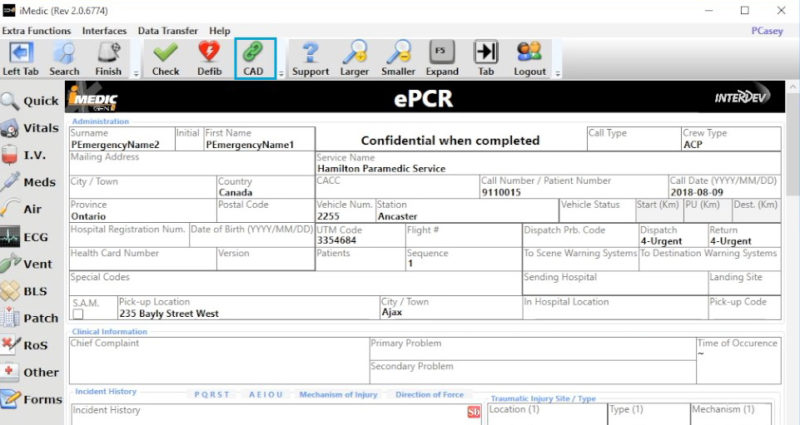Answers to the 8 most frequently asked questions
But first, congratulations!
We would first like to congratulate the early adopters of Interdev’s CADLink application: Essex-Windsor EMS, Niagara Paramedic Service, Hamilton Paramedic Service, Ottawa Paramedic Service, Grey County Paramedic Service, Oxford County Paramedic Service and Hastings-Quinte Paramedic Service. With seven CADLink installations under our belt, and another seven slotted in for implementation in the second quarter of 2020, we’re taking this opportunity to share some answers to frequently asked questions regarding CADLink’s installation requirements and the application itself.
Let’s dive in, shall we?